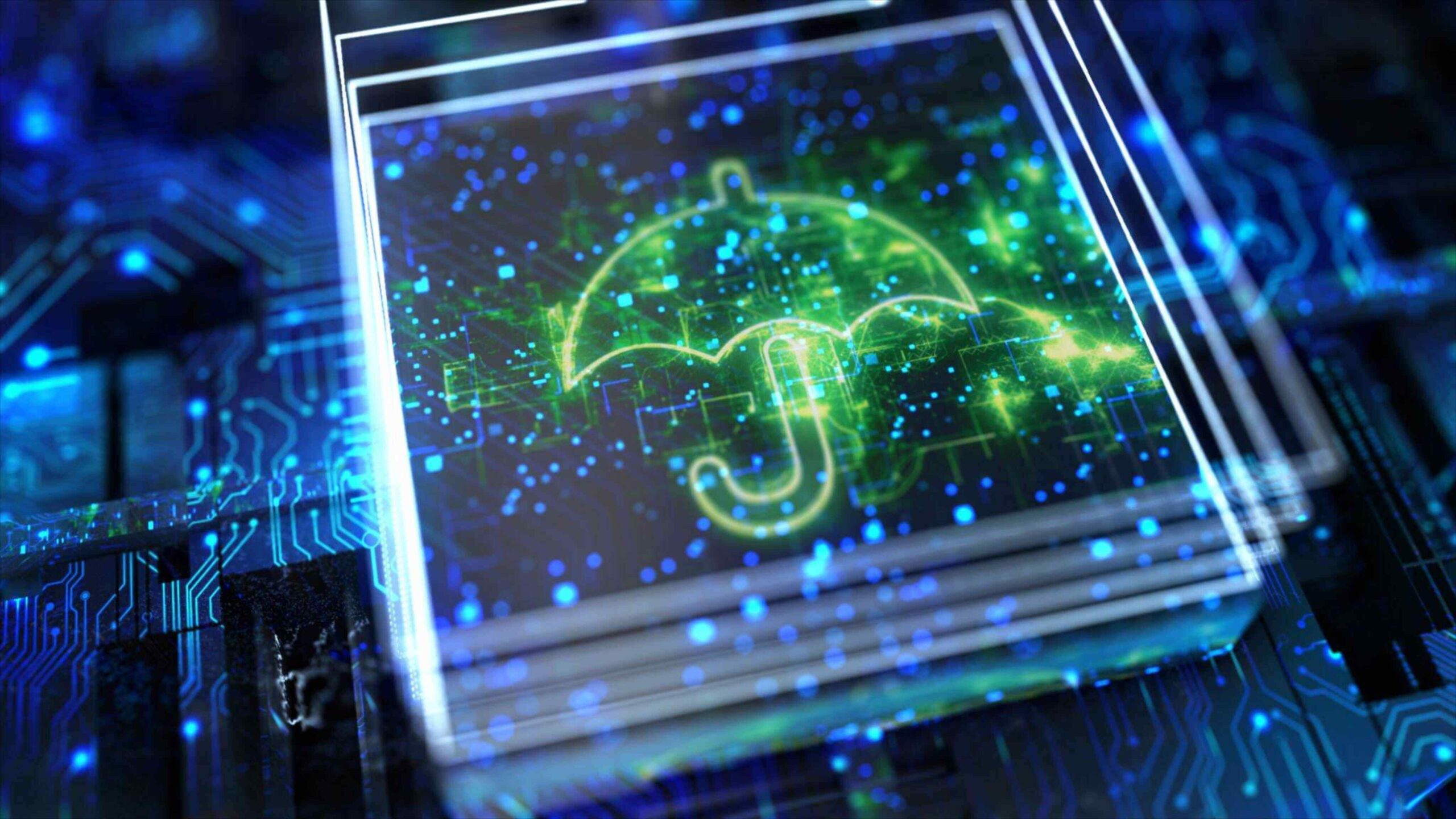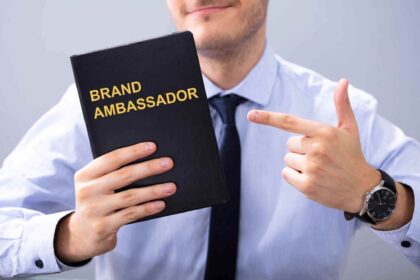Unit testing represents a fundamental engineering practice that is crucial for sustaining long-term velocity and ensuring software quality. For .NET developers, a rich ecosystem of tools and frameworks has evolved to enable robust unit testing on the .NET platform. This comprehensive guide covers key capabilities, patterns, and best practices for effective unit testing in .NET. Whether building Line-of-Business apps, consumer applications, or cloud services, instituting unit testing early in development leads to higher quality code with fewer defects. Hire .NET developers well-versed in unit testing principles is key for scaled delivery.
Contents
- Unit Testing Benefits
- .NET Unit Testing Frameworks
- MSTest
- xUnit
- NUnit
- Unit Testing Methodologies
- Test Driven Development (TDD)
- Helper Libraries
- Architecting For Testability
- Asynchronous Testing
- UI Testing
- Continuous Integration
- Code Coverage
- Guidelines For Productive Unit Testing
- Advanced Unit Testing Concepts
- Third Party .NET Testing Tools
Unit Testing Benefits
Let’s first examine the major benefits conferred by unit testing:
- Reduces Bugs – Unit tests help developers build more resilient code and catch bugs early.
- Enables Refactoring – Automated tests enable refactoring code fearlessly to improve design.
- Simplifies Integration – Code working correctly in isolation integrates smoothly.
- Forms Documentation – Unit tests provide concise examples for how code should work.
- Optimizes Development – TDD drives cleaner API design and up front consideration of usage.
By investing in unit testing training and mentoring, teams can reap these benefits continuously.
.NET Unit Testing Frameworks
.NET developers are blessed with multiple excellent open source frameworks tailored for unit testing. Each has their strong suits.
MSTest
Microsoft’s own unit test framework that ships built-in with Visual Studio. Hallmarks include:
- Tight IDE Integration – Streamlined experience finding, running, debugging tests.
- Multiple Assertions – Assertions like AreEqual, IsTrue, IsFalse validate expected behavior.
- Deployment Support – Integrates with Visual Studio web deployment to test deployed code.
- Data-Driven Testing – Provider model allows feeding datasets to tests.
- Ordered Testing – Methods decorated with Order attribute to control test execution sequence.
A top choice if working primarily within Visual Studio ecosystem.
xUnit
Open source framework embraced by the .NET community focused on developer productivity. Offers:
- Simplicity – Straightforward attributes and conventions promote high readability tests.
- Extensibility – Plugin model provides extensibility points for customization.
- Data Theories – Parameterized test cases via theories and in-line data.
- Collection Assertions – Flexible assertions on object graphs and collections.
- Test Parallelization – Supports running tests concurrently across threads.
Widely adopted by open source .NET codebases – a great option for open-minded teams.
NUnit
Veteran open source framework providing a rich feature set for testing. Strengths include:
– Broad Platforms – Can run tests across .NET Framework, .NET Core, Mono, Xamarin and Unity.
– Syntax Flexibility – Supports multiple syntax styles like classic NUnit, constraint model, fluid assertions.
– Extensive Asserts – Large library of assertions plus ability to code custom asserts.
– Test Decorators – Annotate tests to support third party extensions.
– Parallel Testing – Run tests asynchronously across multiple cores.
Proven platform-agnostic choice for evolving test suites. These frameworks help developers be massively more productive in creating and maintaining tests compared to handcrafted testing harnesses. When recruiting test-savvy .NET developers, competence across major frameworks is ideal.
Unit Testing Methodologies
Optimizing the productivity of writing tests involves following established methodologies:
Test Driven Development (TDD)
TDD mandates writing failing unit tests before writing any production code. This approach delivers many advantages:
- Focus on Requirements – Writing tests first aligns code to business needs.
- Better Design – TDD incentives writing modular, decoupled code that is test friendly.
- Built-in Safety Net – New code is covered by tests immediately protecting against regressions.
- Continuous Feedback – Failing test provides instant feedback code does not work yet.
TDD does have a learning curve but pays dividends in building a comprehensive test suite concurrently with the application.
Helper Libraries
Writing tests can be greatly accelerated through use of helper libraries and tools:
- AutoFixture – Generates random test data for classes to reduce boilerplate.
- Bogus – Similar to AutoFixture but also supports localization.
- FluentAssertions – Expressive assertions using fluent interface and custom error messages.
- Moq – Mocking framework to create stubs and mocks for isolating code under test.
- NSubstitute – Flexible .NET mocking framework with concise syntax.
- Shouldly – Assertion library with readability of plain English.
Standardizing on selected helper libs can boost team productivity. Evaluate .NET developers on their experience with test helpers.
Architecting For Testability
Certain architectural choices promote more testable code. These include:
- Dependency Injection – Constructor inject required dependencies to enable mocking.
- Separate Side Effects – Isolate side effects like network calls into abstractions.
- Prefer Pure Functions – Make methods predictable by avoiding external state.
- Avoid Static Methods – Tough to test static methods – pass required state explicitly.
- Design For Contracts – Define and test interface contracts; adapt implementations.
Well-crafted architecture optimizes not just for correctness but also testability.
Asynchronous Testing
As async programming patterns gain adoption, properly testing asynchronous code is important.
- Wait – Simplest option is to block and wait on Task results synchronously.
- Async Test Methods – Mark test methods async to directly use await inline.
- Async Testing Frameworks – NUnit and XUnit have extensions to simplify async testing.
- Mocking Frameworks – Moq and NSubstitute support mocking async methods.
Async testing requires some adaptation – evaluate relevant experience when hiring.
UI Testing
While unit tests exercise individual components, UI tests validate complete user journeys across app. Automated UI testing options include:
- Selenium – Most popular browser automation framework. Integrates with unit testing frameworks.
- Coded UI Tests – Visual Studio’s integrated automated UI testing harness utilizing coded UI maps.
- SpecFlow – BDD syntax to express business-facing UI tests. Integrates with Selenium.
- Puppeteer – Headless Chrome browser testing from Node.js.
Automated browser testing enables regression suites to prevent UI bugs. Hire developers familiar with leading open source frameworks like Selenium.
Continuous Integration
To prevent regressions, leveraging Continuous Integration (CI) is critical where tests run on every commit providing quick feedback. Leading options include:
- Visual Studio Online – Tight hosting for build definitions with automated test execution.
- TeamCity – Feature rich .NET focused CI server from JetBrains.
- GitHub Actions – Run cross-platform workflows triggered by GitHub events.
- Jenkins – Open-source Java-based CI server with strong ecosystem.
- Bamboo – CI from Atlassian with tight JIRA and BitBucket integration.
Evaluate candidates on hands-on experience setting up and managing automated build pipelines.
Code Coverage

Calculating test code coverage provides visibility into parts of the codebase lacking tests. .NET code coverage tools include:
- Visual Studio – Built-in test coverage reporting.
- Coverlet – Open source coverage library for .NET Core.
- OpenCover – Feature rich code coverage tool that integrates with CI systems.
- DotCover – JetBrains .NET coverage tool with Visual Studio plugin.
Tracking coverage over time reveals whether tests are keeping pace as code evolves. For many teams, aspiring for over 70% code coverage serves as a useful goal to address test gaps. When hiring test-focused developers, assess their experience analyzing and reporting on coverage.
Guidelines For Productive Unit Testing
Based on industry-wide patterns, here are top guidelines for maximizing the value from unit testing efforts:
- Start Early – Introduce testing discipline at a project’s inception or suffer endless retrofitting.
- Comprehensive Coverage – Strive to efficiently test all use cases and edge conditions.
- Isolate Dependencies – Design code that does not touch global state to enable isolation.
- Mock Side Effects – Replace networking, databases, filesystem etc with test doubles.
- Keep Tests Clean – Follow standard coding conventions to keep tests readable.
- Maintain Tests – View test code as production code to justify maintenance.
- Fail Fast – Return/throw early at the first failed assertion to simplify debugging.
- Document Intent – Use test method names to document what behaviors are being tested.
- Validate One Thing – Each test should focus on a single logical assertion.
- Follow Testing Pyramid – Invest more in unit tests, less in UI tests to maximize ROI.
Take time early on to teach these collective lessons to onboard new .NET developers effectively.
Advanced Unit Testing Concepts
For teams with sophisticated testing needs, more advanced concepts include:
- Property Based Testing – Randomly generate test data based on property constraints. Great for edge cases.
- Mutation Testing – Introduce faults to confirm tests detect regressions.
- Pair Testing – Two developers work together on testing user stories for knowledge sharing.
- State Verification – Validate correct transitions between different domain states.
- Contract Testing – Validate downstream consumers uphold expectations of shared contracts.
- Metamorphic Testing – Test expected relationships between multiple test ase inputs/outputs.
- Security Testing – Validate handling of edge cases related to authentication, input validation etc.
Evaluate senior candidates on their exposure to modern testing techniques like property based testing.
Third Party .NET Testing Tools
The ecosystem provides more great testing tools including:
- dotCover – Code coverage tool for .NET from JetBrains.
- JustMock – Mocking framework from Telerik.
- White – Framework for automated UI testing of Windows apps.
- SmartUnit – Visual test suite visualization and management.
- NDepend – Static code analysis to enforce programming rules.
- OzCode – Debugging enhancement tools including unit test integration.
Specialized tools can fill gaps in the standard Microsoft toolchain.
Conclusion
Robust unit testing delivers outsized quality and productivity benefits but requires commitment, discipline and the right tools. By leveraging .NET’s rich testing ecosystem, following established methodologies, and promoting a quality-focused culture, organizations can reap substantial rewards. Use this guide to educate teams on proven .NET testing approaches. When hiring .NET developers, carefully assess candidate skills across unit test principles, frameworks, .net core libraries and tools. With the right talent and practices, your .NET team can deliver higher quality code at increased cadence.