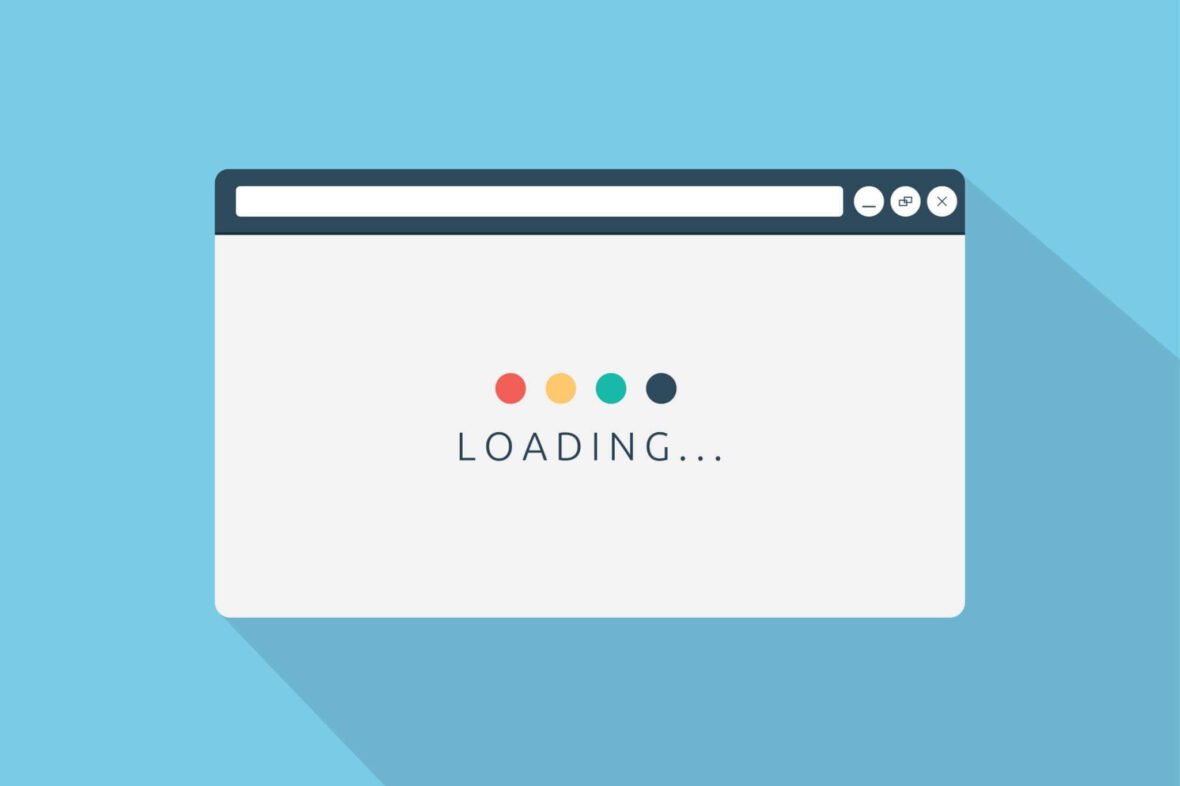Nothing is more annoying than trying to view a website that simply won’t load, especially if you need to do so quickly. Indeed, websites frequently encounter downtown at some point. Do you recall the time in 2012 when Google’s website was unavailable for about ten minutes? They suffered a loss of almost $750k during this specific outage. This takes us fully around to our earlier assertion that website downtime is quite normal. Furthermore, it’s annoying despite the charming characters your browser uses to hide the error page.
But here’s what people frequently wonder: even though you might be utilizing fiber internet, is the website you are attempting to access down, or could it be a problem with your internet connection? Well, the inability to access the website prompts you to consider a wide range of potential causes. To help you identify the issue’s root cause as quickly as possible, we have decided to provide the potential reasons why a website could not be loading. When your website is unresponsive, you must take immediate action.
Contents
Why Do Websites Sometimes Fail To Load?
Let’s first examine what causes a website to not load before moving on to what you can do when it occurs. This annoying phenomenon is caused by a variety of factors, including problems with computers, servers, your internet service provider, and even the website itself. We refer to it as a phenomenon because it could appear as though the specific website is mired in some serious labor. Having said that, it’s not suspicious if a website occasionally goes offline. When a webpage doesn’t load, you may encounter the following errors:
- URL on server not found
- Website unavailable
- The 505 error page
You’ll typically only encounter these problems when a website is partially operational before deciding to hang. Now, when a server malfunctions, the operating system or your network is typically to blame. It might also be the result of a physical device that was connected to the data transmission chain losing power. The consoling thing is that everyone who uses the internet occasionally has website downtime, so you are never alone in this.
Examine Your Internet Connection On Different Websites
Let’s begin by asking the most basic question: Are you even connected to the internet? Simply see if your smartphone detects a reliable internet connection by looking at the internet icon in the corner of your screen. If you have unintentionally disabled Wi-Fi or are using Airplane Mode, you have already found the apparent offender. To find out whether they load or not, try browsing some other websites. Your internet connection is unrelated if all other websites load well but not the one you wish to visit.
If your router’s lights are not blinking properly, then the culprit might be the device itself. You can find the best router for 2500 sq ft houses if that is the space you are staying in. However, if the problem persists across many websites, you may need to restart your modem and/or router because any problems with either of them could end your browsing experience permanently.
Is the Downtime Their Fault or Yours?
It’s time to check to see if the website is down just for you or for everyone after you’ve managed to isolate the problem to one or a few websites. You can visit a few websites to see whether the problem is with the website or with you. Simply enter the domain name and search whether or not that specific website is accessible to all users. The following websites are specific ones you can access if there is a problem with your mobile network, internet service provider, or any other server-related online services.
To find out how long it would take for the problems to be fixed, you can also call your internet service provider. However, since the website you’re trying to access can be unavailable throughout the area, it’s not required for such websites to be able to pinpoint the precise remedy, but it is a nice place to start from.
Take Advantage Of The Website’s Cached Version
You might be able to get the cached version of that specific page if the website is down but you urgently need to access just one article or page. But how do you actually do that? So, look up the page. You may access Google’s cached version of a particular page by using the three-dot menu that appears next to each result on Google search and selecting Cached from the menu.
Additionally, you can enter the website’s URL on the web pages of Internet Archives to view all of that website’s previous iterations. Having said that, this approach is typically only beneficial if the website is maintained. This won’t fix the problems, but it will allow you to visit the page, especially if you need to do so quickly, such as for a school assignment.
Use A VPN To Browse
Your internet service provider has a good chance of blocking your access to the specific website you are attempting to open. It may have parental controls as well, or perhaps a third party is preventing your access. If this is the case, a virtual private network (VPN) may allow you to access the website. A VPN diverts your traffic through a different server on the way to its final destination. All you need to do, if you already have a VPN, is check to see if it helps the website load correctly.
However, if you were using a VPN to visit the website at first and it wasn’t loading, you can try turning it off and see whether it loads this time. If it does, there may be a problem with the VPN itself. You may have developed a habit of keeping your VPN on at all times because it is safe to use when online.
All in All
The best thing you can attempt to do when a website won’t load is to remain cool, even though it can be easier said than done. Never forget that it occasionally occurs and is almost always unavoidable, even if the outage was intentional. Additionally, your internet service provider might be the root of the problem, but keep in mind that they are likely making every effort to fix it or that they might not be able to provide you access to particular pages.
As a result, before you jump to any conclusions or criticize your internet provider, always try to identify the root of the issue on your own. If there’s a problem on your end, check how you can fix it. We hope that now that you are aware of the potential causes of a website not loading, you will be able to identify the issue much more quickly.