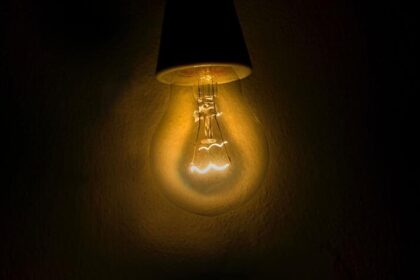In today’s increasingly digital world, maintaining online security is paramount. The internet offers us incredible opportunities and convenience, but it also exposes us to various threats. It is essential to adopt best practices including using strong passwords, using updated software on all devices, logging out accounts from other networks, and using a top secure VPN to stay secure on the internet.
One crucial aspect is employing strong and unique passwords. By creating passwords that are both complex and distinctive for each online account, you can significantly enhance your protection against potential cyberattacks. This article explores the 5 best ways to stay secure on the internet and provides valuable tips on what precautionary measures can save your web privacy and security from online snoopers.
Contents
1. Use Complex Passwords

To ensure your online security, it’s crucial to employ strong and unique passwords. By following a few essential practices, you can significantly enhance your protection on the internet. One fundamental aspect is the length and complexity of your passwords. Opt for passwords that are at least 12 characters long and include a combination of uppercase and lowercase letters, numbers, and special characters.
This complexity makes them harder to crack. Avoid using personal information in your passwords, such as your name, birth date, or phone number. Cybercriminals often exploit these details, making it easier for them to guess your password. Using a unique password for each online account is vital. This way, if one account is compromised, your other accounts will remain secure.
Consider utilizing a password manager to generate and store your passwords securely. It also enables you to autofill your passwords, relieving you from memorizing multiple complex combinations.
2. Logout From Other Networks
Logging out from other networks is important for staying safe on the internet due to several reasons. When you access your accounts from public or shared devices or networks, there is a risk of unauthorized access by others. By logging out, you ensure that your session is terminated, preventing anyone else from accessing your accounts.
It helps protect your sensitive information, including personal data, financial details, and private messages. Additionally, logging out reduces the chances of accidental or malicious activities performed under your account, providing an extra layer of security and control over your online presence.
3. Use Updated Software
Using updated software is crucial for staying safe on the internet for several reasons. Software updates often include security patches that address vulnerabilities and fix bugs that could be exploited by hackers. By keeping your software up to date, you ensure that you have the latest defenses against emerging threats. Outdated software may lack these critical security measures, making your system more susceptible to attacks.
Besides, updated software often includes improved features and functionality, enhancing your overall user experience. Regularly checking for and installing software updates is an essential practice in maintaining a secure and resilient online environment.
4. Use a VPN
Using a VPN (Virtual Private Network) is important for staying safe on the internet due to several key reasons. Firstly, a VPN encrypts your internet connection, shielding your online activities from prying eyes and potential eavesdroppers. This is particularly crucial when using public Wi-Fi networks, where your data is vulnerable to interception. Additionally, a VPN masks your IP address, adding a layer of anonymity and making it harder for websites and advertisers to track your online behavior.
By connecting to VPN servers located in different regions, you can also bypass geo-restrictions and access content that may be blocked in your location. Overall, using a VPN enhances your privacy, security, and online freedom.
5. Use Secure Public Wi-Fi Networks
Using secure public Wi-Fi networks is crucial for staying safe on the internet due to several key reasons. When connecting to public Wi-Fi, it’s important to choose networks that are password protected or provided by trusted establishments. Secure networks often employ encryption protocols, such as WPA2, which safeguard your data from unauthorized access.
This protects your sensitive information, including login credentials and personal data, from being intercepted by malicious individuals. Additionally, secure public Wi-Fi networks may have firewall protections in place, adding an extra layer of security against potential threats. By exercising caution and connecting to secure networks, you can significantly reduce the risk of data breaches and unauthorized access to your online activities.
Wrap Up
In conclusion, implementing strong and unique passwords, logging out from other networks, using updated software, utilizing a VPN, and connecting to secure public Wi-Fi networks are five effective strategies to enhance your online safety.
By adopting these practices, you can mitigate the risks associated with cyber threats, protect your personal information, and enjoy a more secure and private online experience.